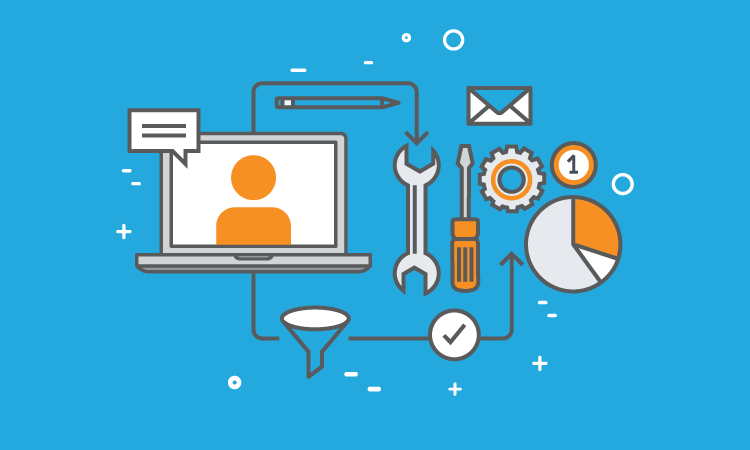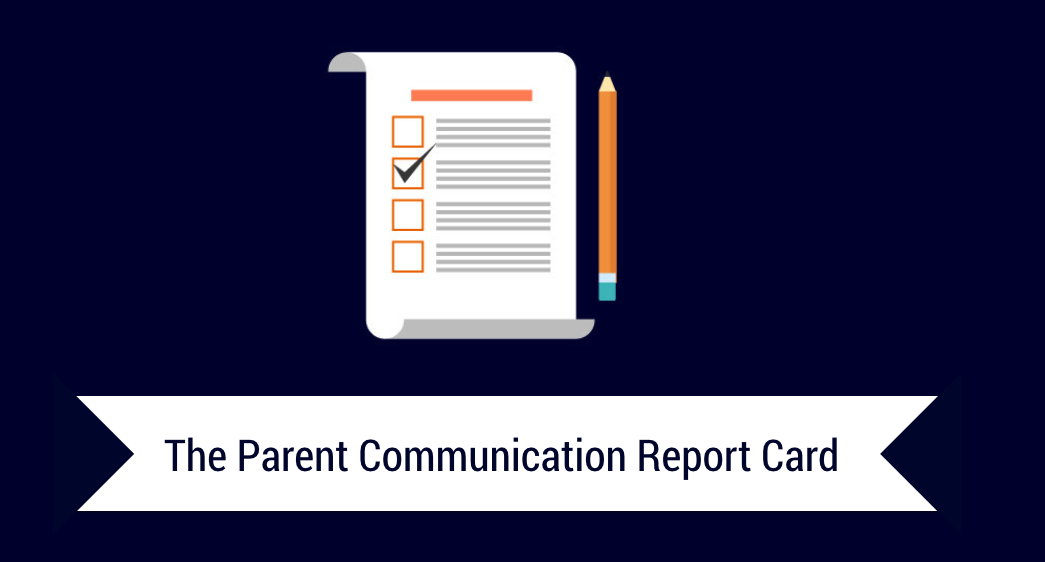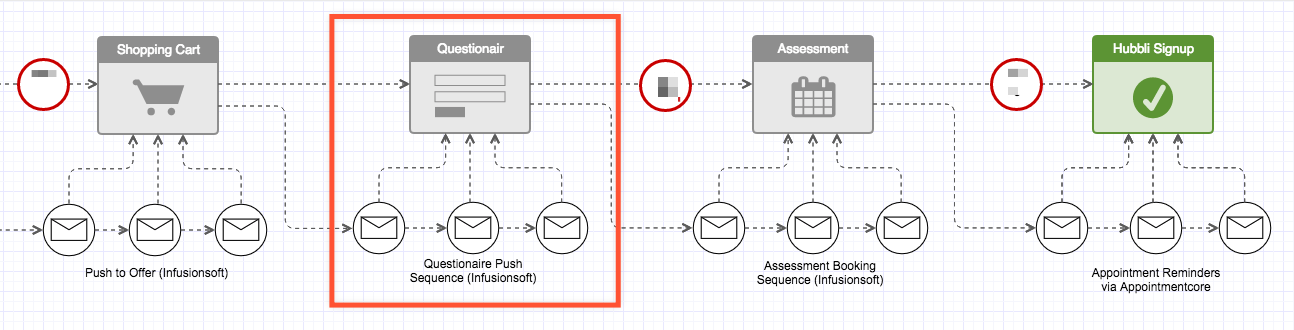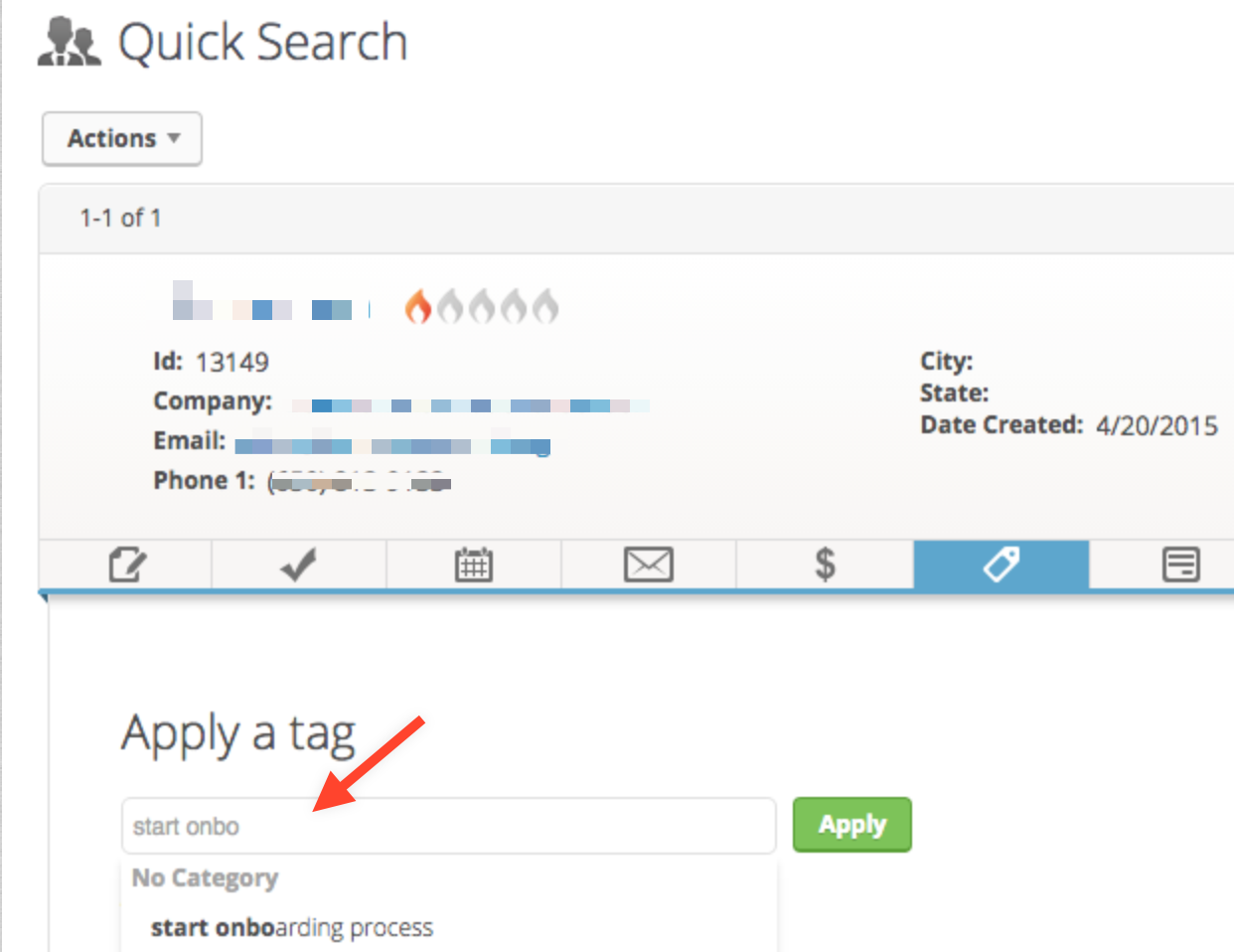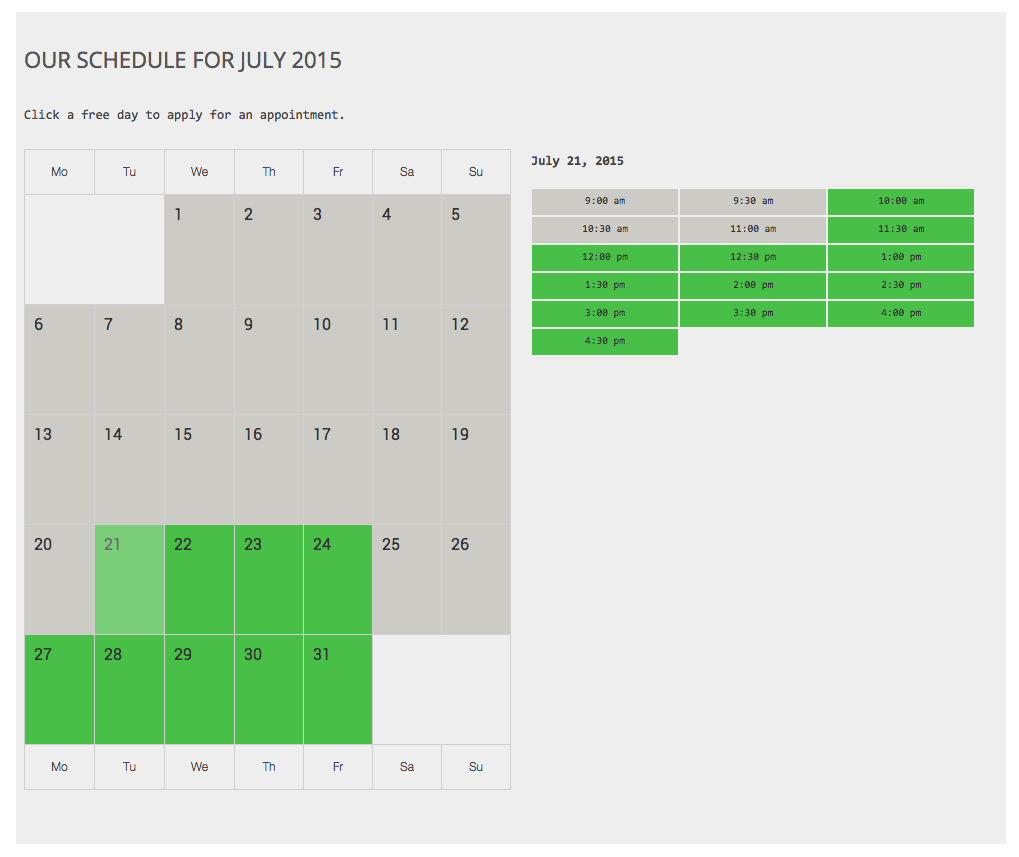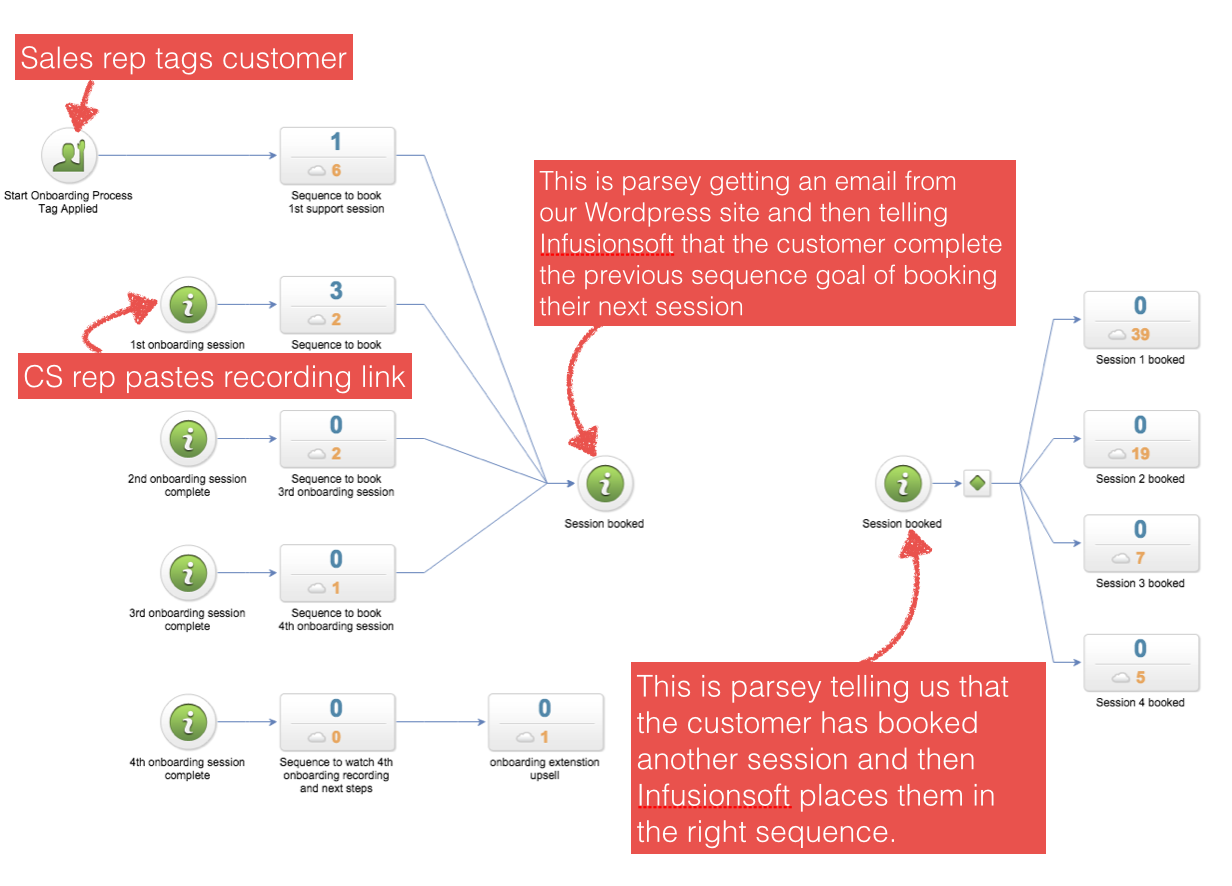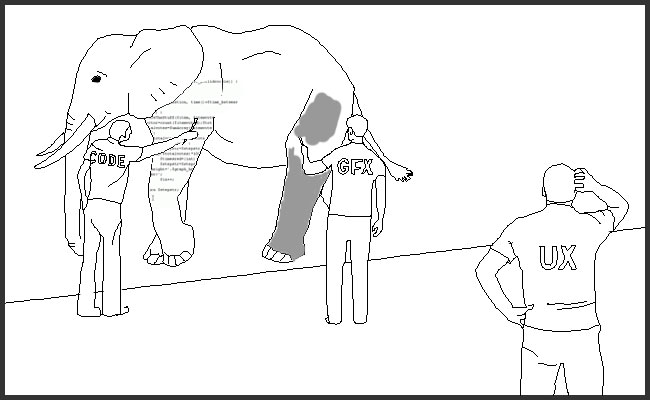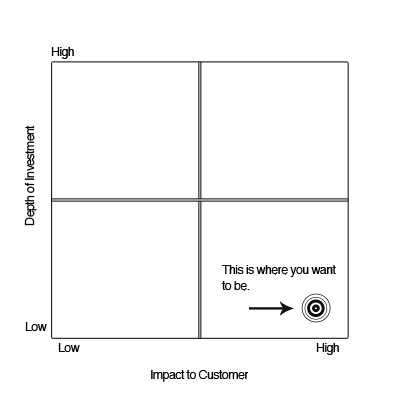Building a SaaS sales team is an art
Now trust me, I’m no Picasso but I have been around the block a few times with this task and I have enough bumps and bruises to offer some level of valuable information.
After being a sales rep for an internet company on and off for 5 years, in 2009 I was put in charge (rather somehow convinced the CEO that I was the guy to make this company grow) as the Director of Sales and Marketing of a niche LMS and eLearning company called Expert Online Training. This was back in the days when you might still use a locally hosted CRM like ACT and you would have never heard of SDR’s or Customer Success reps.
We also didn’t have access to tools like Join.me or GotoMeeting, instead we would simply cold call prospects, get them to open up their browser and guide them through the site like a seeing eye dog. And it worked!
Fast forward to today where I am the CEO/CTO/CMO/CFO and founder of a currently quasi-bootstrapped SaaS company called Hubbli when I am going to share some lessons I’ve learnt along the way.
So let’s talk about recruiting
I don’t know what exactly has shifted but thankfully I have been having a much easier time finding solid sales candidates then ever before. In fact they are finding me, literally on a daily basis I have sales people reaching out to me telling me they are interested in a position.
I’m going to chalk it up to SaaS sales positions becoming really sexy and that we are a startup so a lot of people understand that in a sales role they can join a new company, make great money in the short term, and actually see some benefit when and if the company has a successful equity event.
I would say that if you are a SaaS startup that is selling something with a price tag of at least $500/mo your best bet for recruiting sales candidates are places like Angel.co, or anywhere else startups hangout online.
Get the bonus content: SaaS Sales Hiring Checklist
Don’t do what I just did
So here’s a painful lesson I just learned. If you are a founder and are trying to build your initial sales team DO NOT even think about hiring inexperienced sales people. I don’t know what I was smoking but I actually thought that since I was able to hire, train and coach large sales teams successfully in the past as a “Director of Sales” that I could also do it today as a Founder.
Well I was wrong, very wrong and it almost killed my business. After experiencing great growth for 5 months we lost our amazing sales guy and I was so busy maintaining the roadmap, managing developers, supporting customers, paying bills, etc etc etc I had no plan to onboard any more sales people to ensure continuity. Not only that, I was approached by a couple of hungry, motivated, capable but inexperienced sales candidates and I actually thought I could teach them how to close.
That was a stupid and egotistical thing to do. And there began our 3 months of no growth. Well, to be fair, these guys did a great job of booking and doing demos, but they had no sense as to when to drop a lead or when to push for a credit card.
Compare that to the new sales guy we have that just took a 5k deal and turned it into a 100K deal on a 3 year contract… ya, he knows how to do that and could write a book on the subject. That is who you want to hire, someone who can teach you how to close a deal and turn it into a front-loaded 6 figure whale.
Oh and we’re on-boarding a cohort of two more experienced sales guys every quarter so we’ll never get caught with our pants down. The way we are doing this is dedicating one day a week to continuously running new candidates through a well thought out and rather long hiring process.
I picked Friday as my interview day which means every Friday we meet, interview, test, hangout with new candidates. Now we can always be relaxed and know that at any point in time we can pull the trigger and hire the best one or two candidates in our pipeline.
The Interview Process
Here’s my process and I’m sure it could be better but it’s working well. Each one of these steps is done a no less than a week apart.
Step 1: 15 minute phone interview
This is just to see if they are worth meeting with. You should approach them the same way you might do a short discovery call before deciding if a prospect is worth a demo. You don’t owe anyone 30-60 minutes of your precious time. One thing I like to see is if they candidate ask me questions and gets me to go over the 15 minutes without noticing it.
Step 2: 30 minutes in person interview
So this one is perhaps the hardest one to do right. It’s really easy to fall in love with a candidate way to quickly without knowing nearly as much as you need to. You simply can’t learn enough about someone in one sitting so don’t even try. This is the time when you want to ask them how they handle different situations and try to get enough of a gut feeling as to whether they have what it takes.
Step 3: Mock demo
There are many ways to make this happen but I like to have them come back into the office after a week of preparing a demo of our product. They job is to sell us our product in the same way we sell it ourselves. We aren’t expecting them to nail all the features or value propositions, rather we want to see if they know how to handle a demo and secure the next goal of the pipeline.
If they do happen to nail the features and value props then you know they did their homework. In fact the two guys we just hired in our most recent cohort did such a good job learning the product that we could have literally had them start that day.
Step 4: Reference Check
Do not skip this step, it’s really easy to drop the ball on references once someone kills it in the interview and mock demos but I think this is crucial and I simply won’t hire someone unless I speak to 2 appropriate references.
Step 5: The Offer Meeting
At this point you have hopefully already discussed the way you structure your employment agreements so there are no surprises and this offer should align with that. I like taking another week before making the offer while letting them know they are in the final stages and that we are making a decision between them and other good candidates.
If they are solid candidates out in the market then they are probably fielding other offers and this gives them the chance to make a decision to go with you. Again, this was the case with both guys in our most recent cohort and it’s comforting to know that we have to new sales guys that picked us as much as we picked them.
Get the bonus content: SaaS Sales Hiring Checklist
Well I think that will do for this post but if you want to be notified when I write more then make sure you sign up for my newsletter. My next post will probably be something like ‘How to structure expectations for the first three months’
If you have other questions about building a SaaS sales team please use the comment section below.