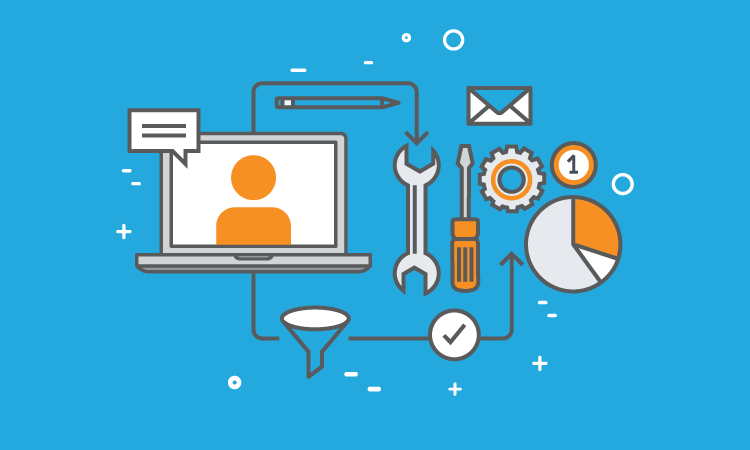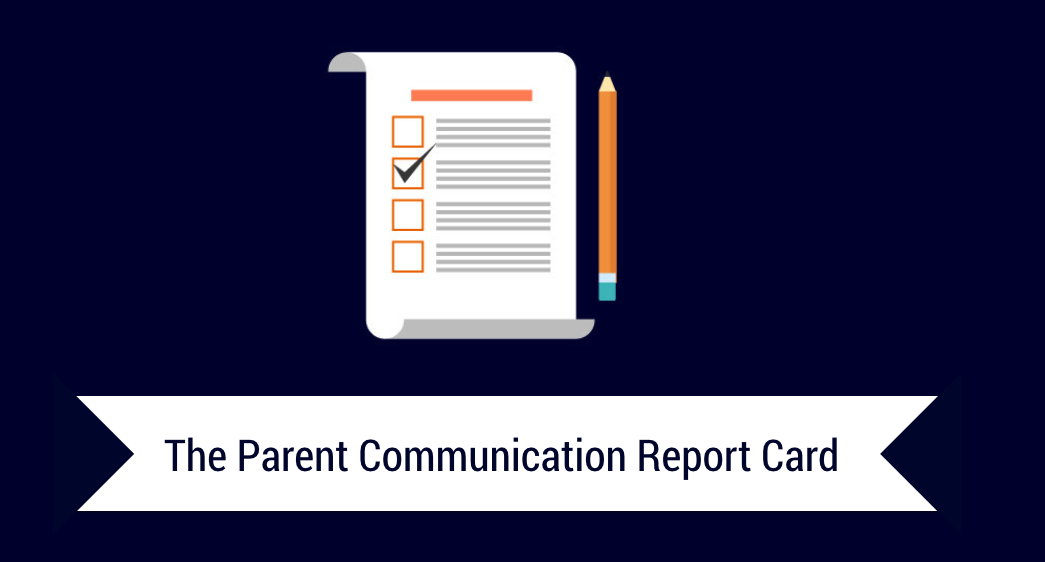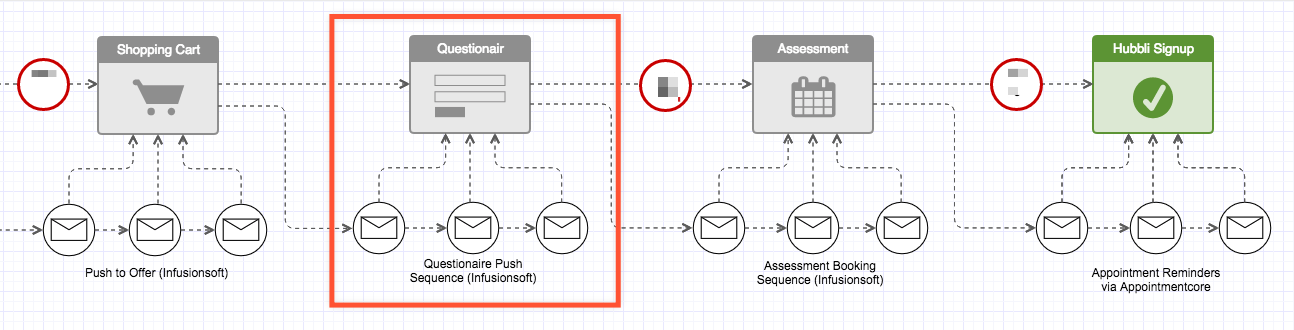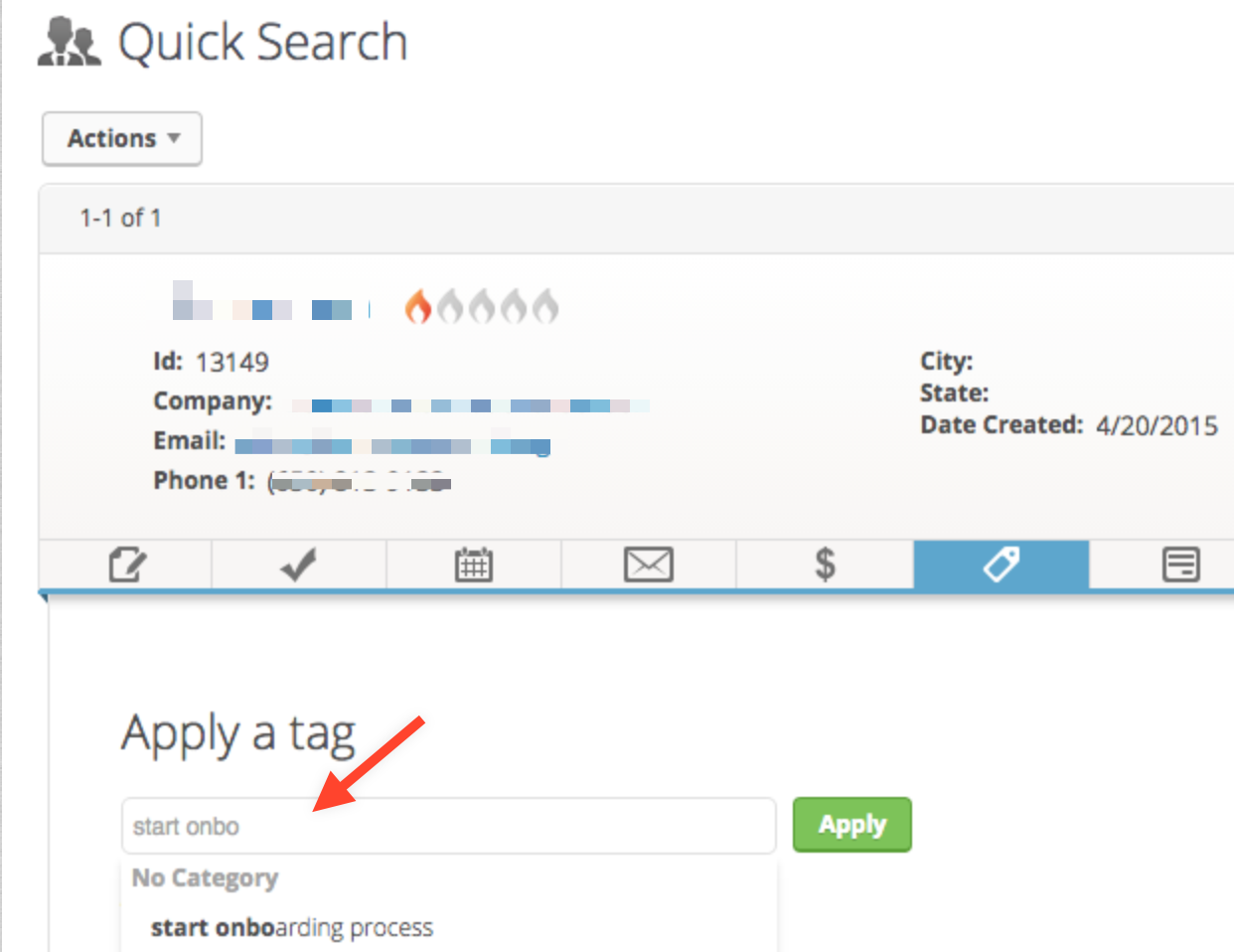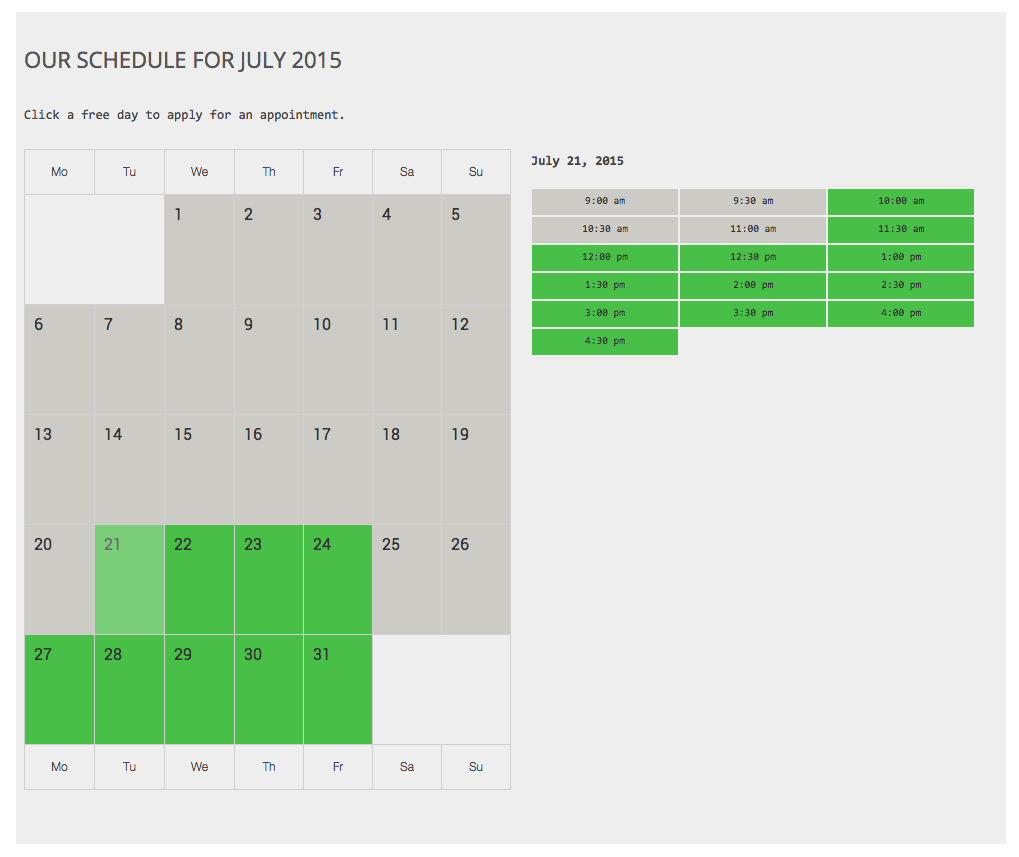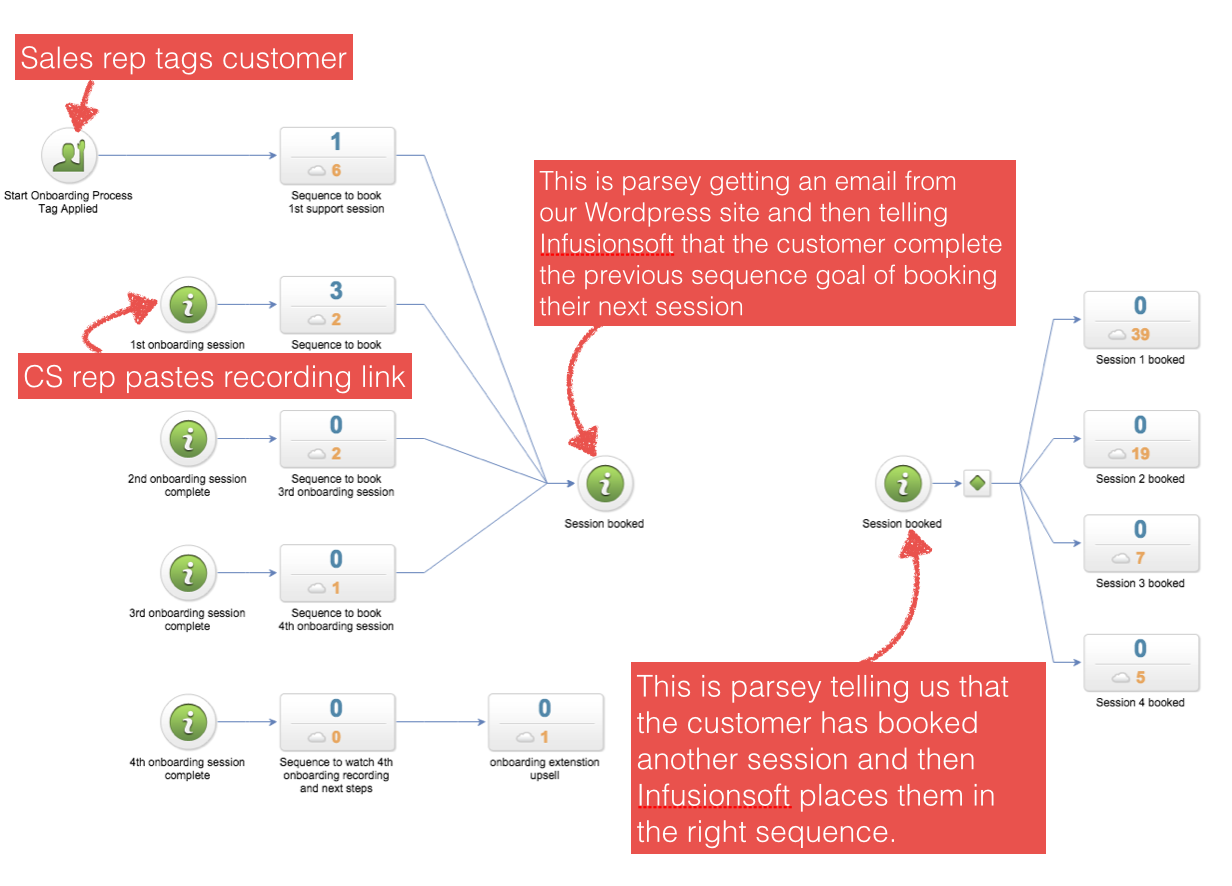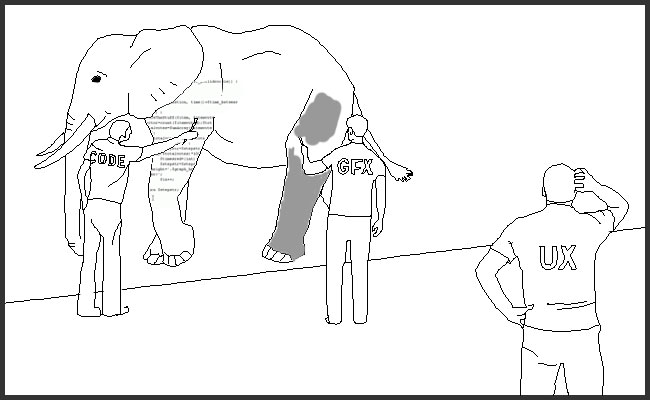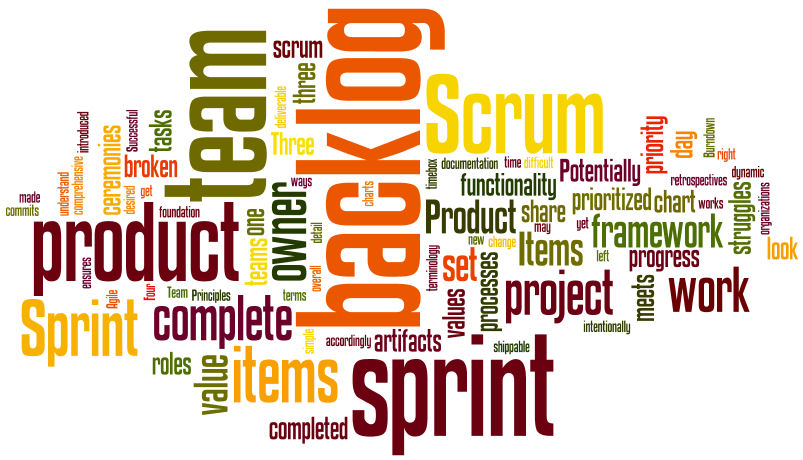As a startup founder, you inevitably learn many lessons the hard way. Perhaps one of the hardest I have had to learn was when to say no to the sale.
The situation
At the time of receiving this lesson, we were at just over $10K MRR. We had raised $200K from an angel investor. Our average deal size was around $3500/yr, LTV was $20,000, CAC was $1200. And, we had a good flow of inbound demo bookings.
With metrics like this it’s easy to attract salespeople. One “rockstar” on our team was a national lead at Linkedin for the previous six years, who wanted to be our VP of Sales. And, I was feeling pretty good about myself for having a company that could attract that level of talent.
But here’s the thing. When someone with an amazing resume sits down with you it’s really easy to move too quickly. I didn’t understand where his real sweet spot was along the array of deal size.
Time for some references
There is a book that I read after learning this lesson that might have helped me avoid some pain. The book is Rethinking The Sales Force. The author is Neil Rackham who also wrote what I consider to be the essential book on sales, SPIN SELLING. But it’s the former that had the key takeaway, which had I understood earlier, would have been nice.
Most businesses in their early stage should focus on one type of customer and solve one kind of problem. While that might seem obvious, what surprised me is how important it is to build your sales team people that excel at selling a solution of your size.
Long story short, this rockstar salesman was not great, or frankly, even interested, in selling $3,500 solutions, rather, his real talent was taking a $3,500 sale and turning it into a $100,000 partnership. Notice the word partnership.
It wasn’t until I read Rethinking The Sales Force that I understood the real difference in the mind of the prospect when you are selling a small B2B SaaS subscription as opposed to an enterprise deal. Mind you, I had a sense of it given the absolute mountain of stress that this deal had caused me for months.
Yes, I’m human too
Don’t get me wrong, the moment I heard about this deal, I was beyond excited and did not even consider to say no to the sale. And when it closed, oh man did I celebrate! But three weeks later, when I learned what this customer expected, I started to see the challenges we had created.
He wanted customizations, he wanted a dedicated account manager, he wanted my personal time on a regular basis. All of which are fair expectations at that price point, none the less, we cannot accommodate.
We were set up and only somewhat optimized (at that point) for an SMB SaaS on-boarding experience, and that was leaving enough to be desired as it was. And, when we tried to support him (“him” being a gentleman who is not afraid to yell and swear at his vendors until he gets his way) through that process, guess what happened… Well, let’s say I became accustomed to having a scotch or two every night for the next few months.
The resolution
Thankfully, now two years later, he is still a customer, albeit on a very different package. And with many tense conversations, and flying across the country to meet him face to face, we maintain a mutually beneficial relationship without having to provide a refund that could have bankrupted us.
So in summary, this was a sale that I should have said no to, and today, our sales people knows that if a prospect is looking for a different kind of solution than we offer, to try to qualify them as a prospect for what we do, and send them elsewhere for what we don’t.