
Automating processes is the first thing a small business needs to do when they are starting to achieve success. Unfortunately there is an enormous learning curve at the beginning of this new phase and I can tell you first hand that you need all the help you can get. Even if you are teach savvy, there are just so many options out there and it’s hard to know where to begin.
I have had the pleasure of taking a few internet SaaS companies through that process and this post is dedicated to explaining how to perform automation with Infusionsoft and WordPress.
It’s no small feat to build a product and get customers so congratulations to you if you have done that successfully. Depending on the product or service your customers may need some hand holding at the beginning of their relationship with you to learn how to use your product. In our case, being a SAAS product we developed a 4 session training process wherein we guide our customers through the different features of Hubbli.
Once we hit a point of 10 new customers per month we quickly realized that we needed to automate our customer on-boarding system and our products of choice are WordPress and Infusionsoft so this is a tutorial of how to automate customer on-boarding with Infusionsoft and WordPress.
If you want to automate scheduling sessions with your customers you’ll need a tool that allows them to pick available sessions and then trigger the next step in the automation. For this we use a WordPress plugin called Appointments + which can be purchased at WPMU Dev. This allows our support site to be used as the location for our customers to schedule their sessions and that is important to us as we have an ongoing relationship with our customers and we want them to easily understand how to reach us and get the help they need.
There is one more piece of software that is required for this automation process which is sometimes termed ‘middleware’. This means it is a product that is built specifically to speak between two other products utilizing their API. In our case we decided to go with Parsey which can be found in the Infusionsoft marketplace.
So here is the process:
When our sales team closes a sale and processes the transaction on Infusionsoft we then tag the customer with “Start On-boarding Process”.
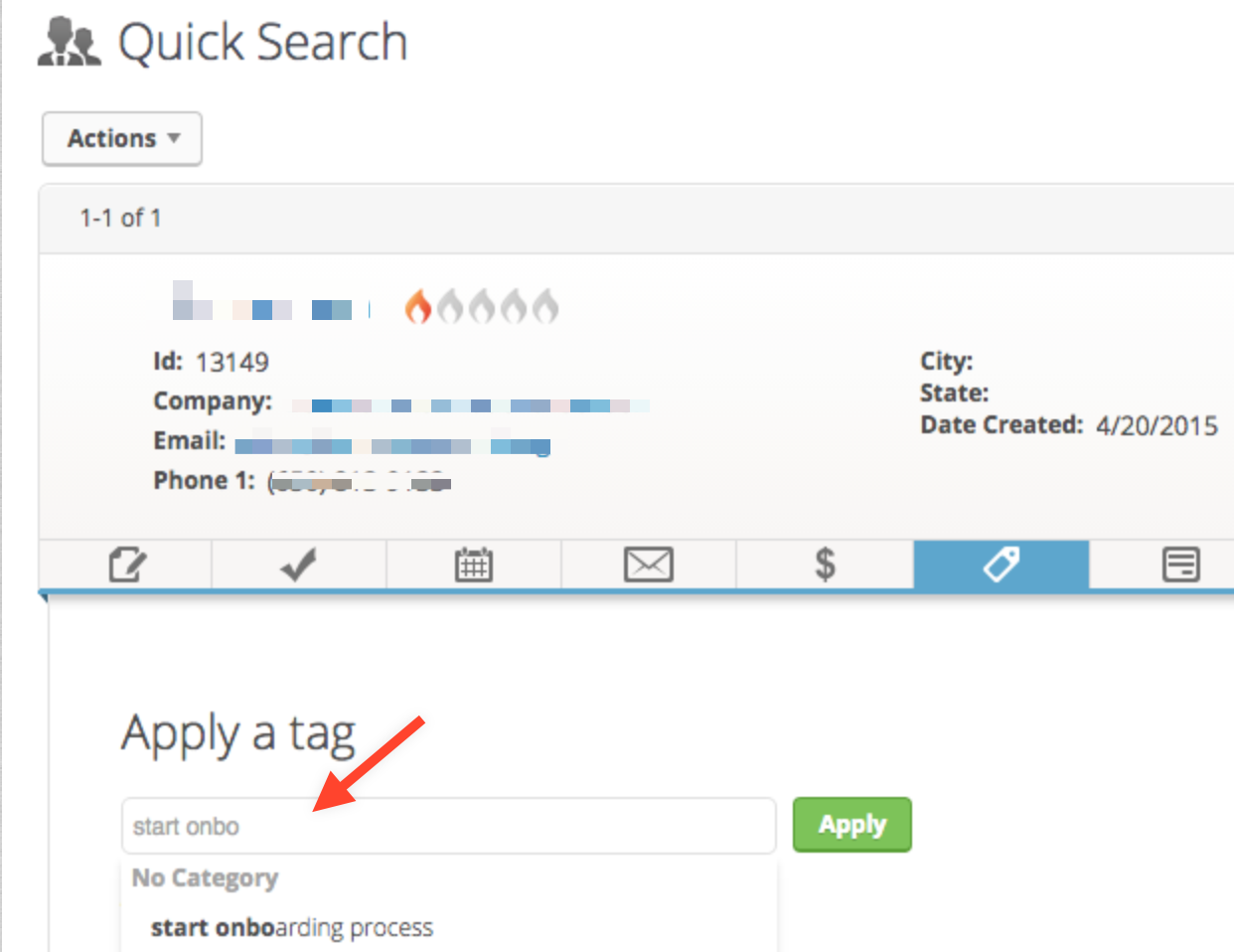
Then, Infusionsoft triggers a campaign that shoots them an email sequence with a welcome message and one goal which is clicking a link to schedule their first on-boarding session. This is the link that takes to our WordPress site which is where our automated support calendar lives.
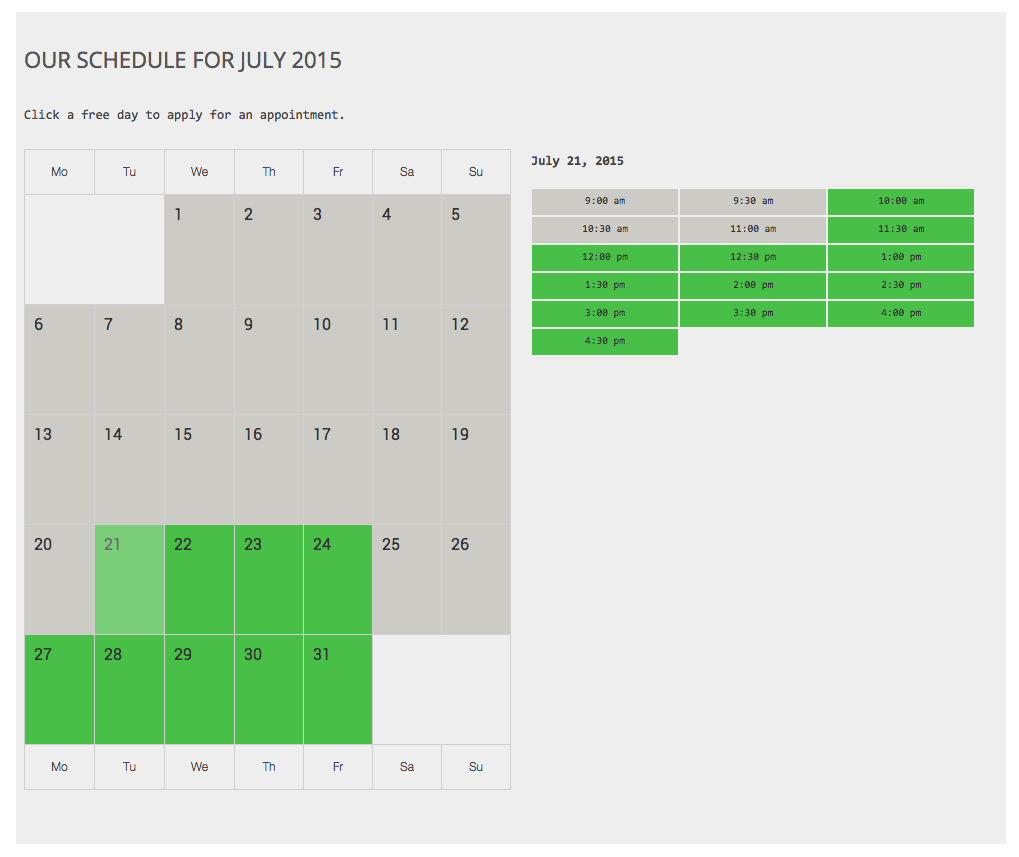
When they select a session that’s when Appointments + sends out an email to Parsey which is tied into Infusionsoft and that customer is now added to the on-boarding process.
Within the Infusionsoft campaign we setup automation to send out emails after each session that has a recording of the customer on-boarding session and a call to action to go back to our support site (WordPress) and book their next session.
All our customer support team has to do is go into the customer record in Infusionsoft and paste a link to the recording within an internal form. That’s the only manual part of this entire process.
So here is what it looks like inside infusionsoft: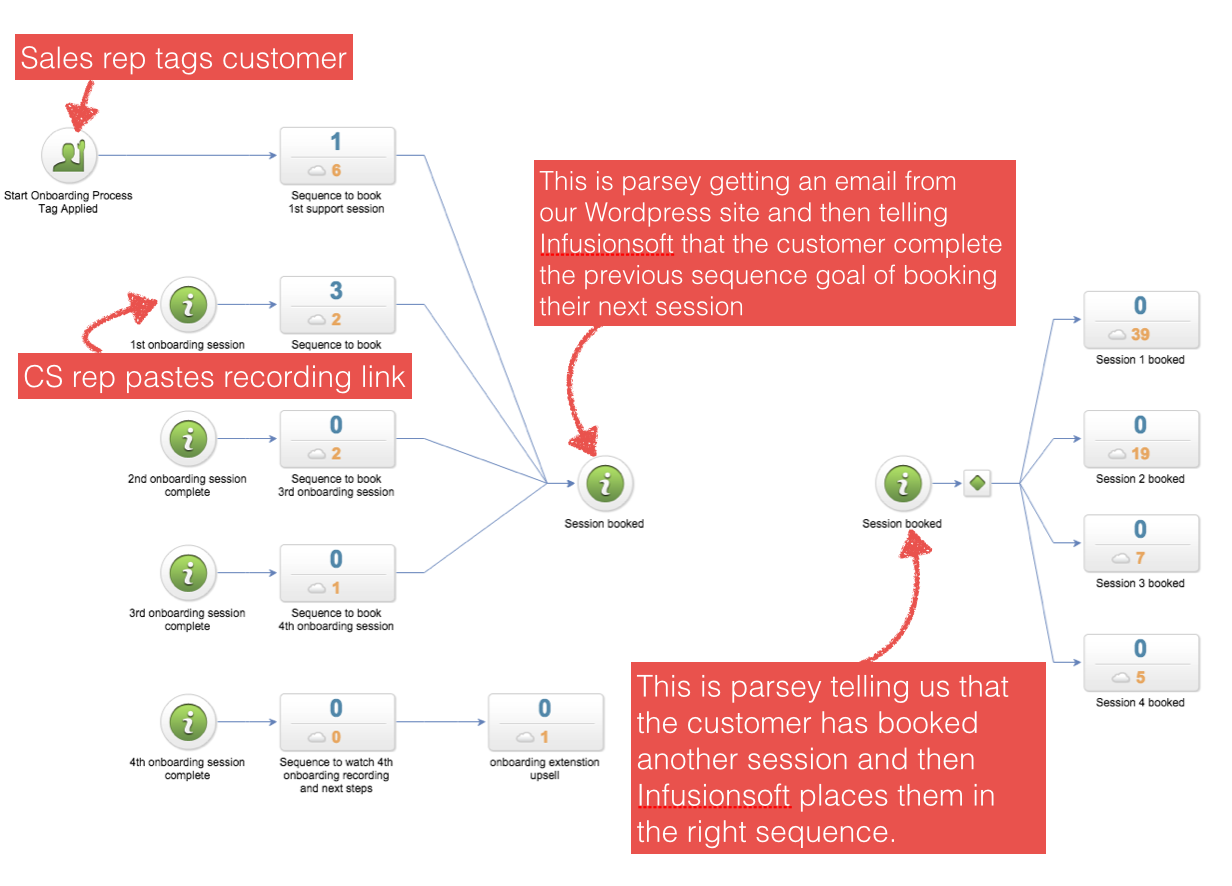
I know this might seem really involved at first but it’s actually quit simple once you see how these pieces fit together. And the only manual step our staff has to perform between each session is paste one link in the contact record.
I hope this helps, but let me know if you want more information in the comments below.
